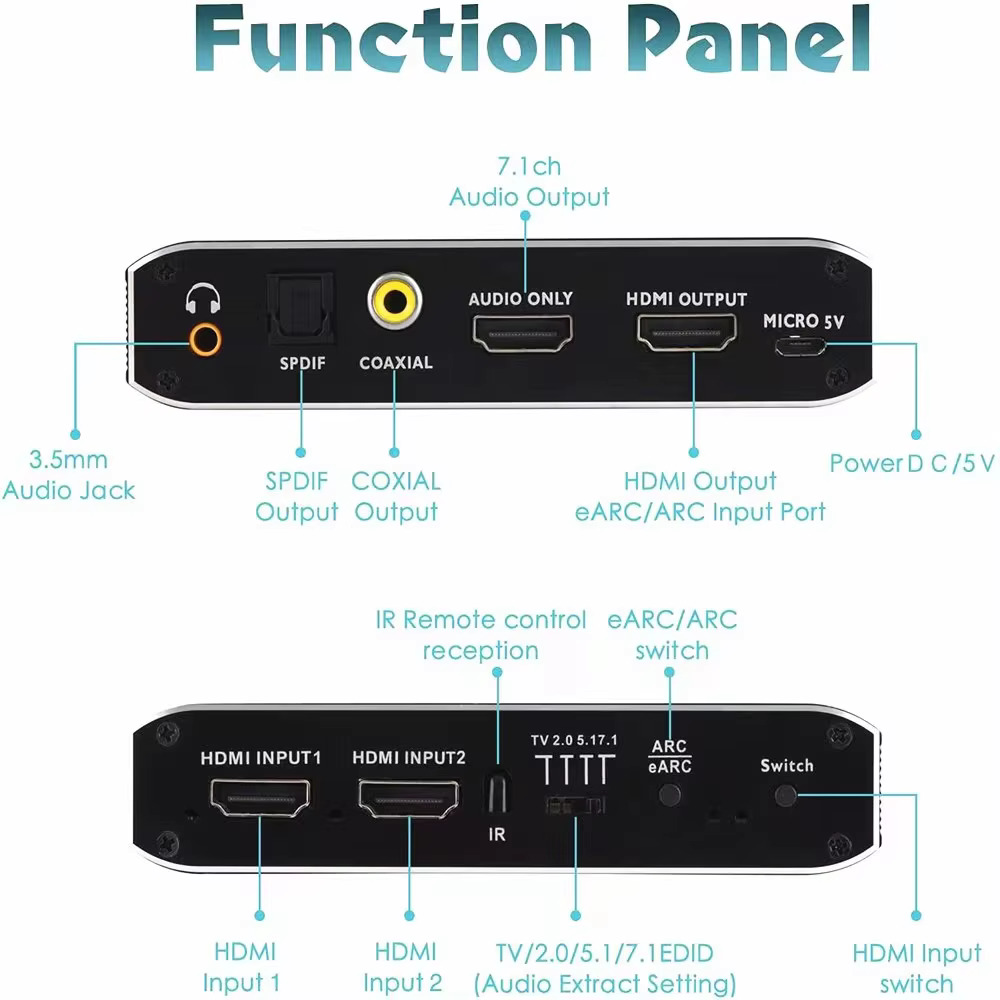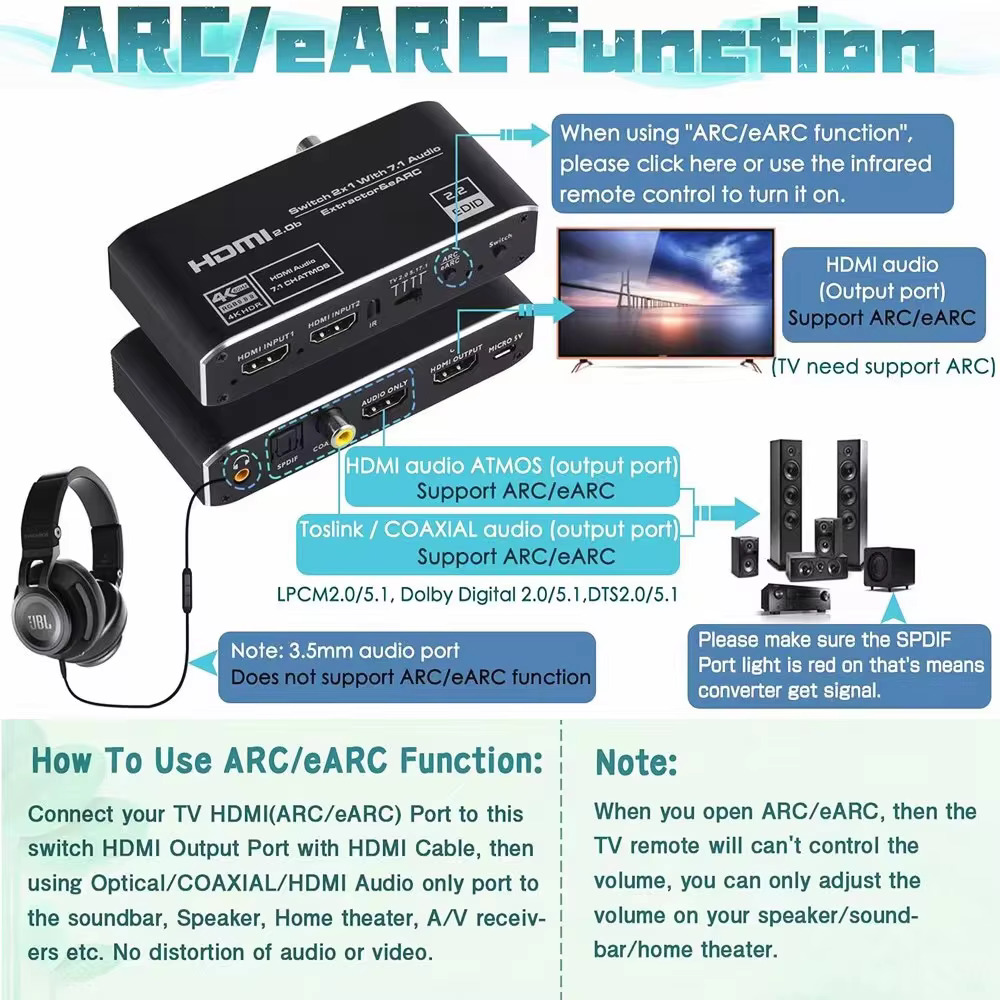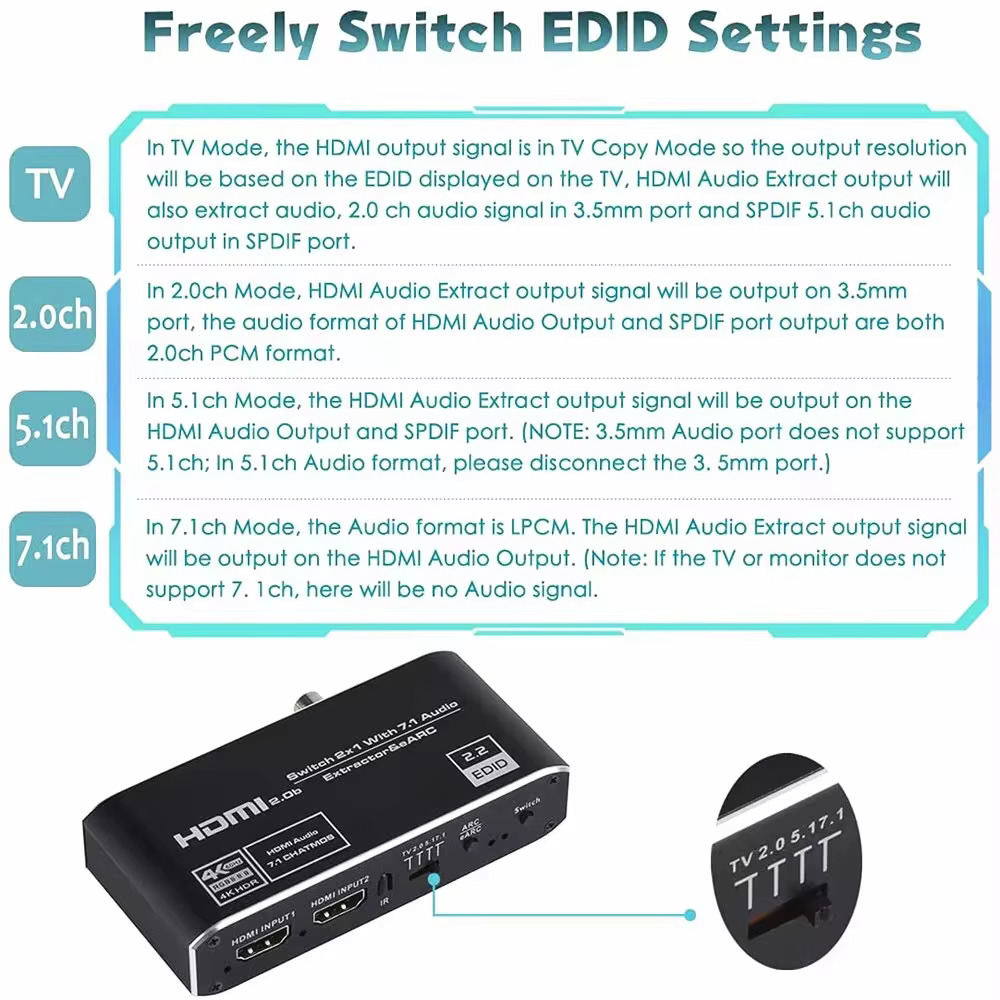HDMI Switch 2x1 with Audio Extractor, 4K 120Hz, HDMI 2.0b, 7.1CH EARC, Remote Control
[2x1 HDMI Switch With Audio Extractor]4K@60hz
HDMI 2.0 Audio Extractor at high performance. It has 2 HDMI Input and 1
HDMI output with audio Extract Function. Support ARC and eARC Function.
The Extract Audio can be output by 3.5mm Audio Jack, Toslink SPDIF,
Coaxial, HDMI Audio Port. It allows user to use the existing audio
Receiver to receive 8K@30hz 4K@120hz, HDCP 2.3 content audio. The
product also supports HDMI loop out, as well as 10bits HDR(High Dynamic
Range).
[Support ARC and eARC Function]Extract the
Audio from TV to Soundbar or Amplifier. Connect your TV HDMI(ARC or
eARC) Port to this Audio converter HDMI Output(ARC/eARC)Port with HDMI
Cable, then connect Optical cable or HDMI Cable or Coaxial to Amplifier
or SoundBar. Please Note: eARC and ARC function is only available from
the Optical SPDIF,Coaxial and HDMI Audio Port.
Introduction
Features:
There are 2 HDMI input ,1 port HDMI output ,1 port Toslink audio output ,1 port coaxial audio output,1 port 3 .5mm audio jack ,1 port HDMI audio output .
HDMI(AUDIO ONLY)/coaxial /optical toslink SPDIF audio output support audio return channel function (ARC)
AUDIO ONLY HDMI support eARC (Enhanced Audio Return Channel)
3.5mm Jack port output support audio extract function ,it does not support ARC/eARC
support 480p/576i/576p/720p@60Hz/1080p@60/120Hz/1440P@60/120Hz/4Kx2K@30/60Hz with 24bit RGB/YcbCR 4:4:4/YcbCR 4:2:2,4K@120Hz YUV 4:2:0 with new version XBox and PC(Not support RGB4:4:4).
Max bandwidth per channel :600MHz.Max baud rate per display :18.5Gbps
Compatible with HDR 10,HDMI 2.0b,HDCP2.3/2.2/1.4/1.3/1.2/1.1.
Navceker HDMI Switch support LPCM 7.1CH ,Dolby True -HD,DTS -HD,AC 3,DTS ,DSD, Dolby Digital Plus and Dolby Atmos audio format ,But can 't decode these audio formats .If your Amplifier or soundbar not support these audio formats ,there will be no audio out from your soundbar or amplifier .At this situation ,please set the audio format to PCM /LPCM on your HDMI source .
HDMI Audio Extractor -with Optical TOSLINK SPDIF+Coaxial+3.5mm+HDMI audio out allow you to extract the sound from the HDMI input source (like PS5/4,Xbox one etc .)to your soundbar or amplifier ,no need connecting TV or Monitor .
HDMI ARC/eARC switch Adapter - Extractor the Audio from IV to Soundbar or Amplifier .Connect your TV HDMI (ARC/eARC)Port to this switch HDMI Output Port with HDMI Cable ,then optical/Coaxial /HDMI cable to the soundbar ,Speaker ,home theater ,AV receivers etc ,then open “ARC/eARC” button.
HDMI Input compatible with any HDMI device :such as PS 4/Roku/Fire TV /Blu -ray players /Apple TV /Xbox/Nintendo Switch /PS4Pro /Xbox 3 60/Xbox One X / PS 3/Beamer/Laptop and other HDMI signal source .HDMI video /audio Output :Monitor ,TV ,Projector .HDMI audio /SPDIF/Coaxial/3.5mm audio output :Receiver ,Amplifier ,Speaker ,headphone and other audio device .
Support 24bit deep color per channel ( Kindly Note :It does not compatible with DVI ,we do not recommend you use HDMI to DVI cable connect to your projector /monitor)
Highly recommend use AWG 26(19+1) standard HDMI 2.0 cable .the distance could reach up to 5 meters before and after when the resolution is 4K@60Hz,can reach up to 8 meters before and after if the resolution is below 4K@30Hz.
PACKAGE:
HDMI Switcher audio extractor converter X1
USB power cable X1
IR remote X1
Notes :
1 .ARC/eARC :First ,Please make sure your display support ARC/eARC function .Second ,Using HDMI cable plug into HDMI ARC/eARC port on your display .and the other side plug into the HDMI output on the switch .( warm tips :3 .5mm audio does not support ARC/eARC function )
2 .You should operate it properly when the switch is working ,If you find the switch is not working ,we suggest you unplug the power supply and plug it again .
3 .When turn on the switch ,By default ,the input 1led indicator will light on at the start when disconnect HDMI source .
4 .It supports Optical /3.5mm/HDMI audio out cable up to 1 0meters(max),If you choose HDMI audio out ,you can enjoy 7 .CH,5 .1CH,2 CH or audio copy ,If you choose optical audio out ,you can enjoy 5 .1 CH or 2 CH or audio copy .If you choose 3 .5 mm audio out ,you can enjoy 2 CH or audio copy .
5 .5 seconds to change next source .This is normal ,please don 't worry .
Photos